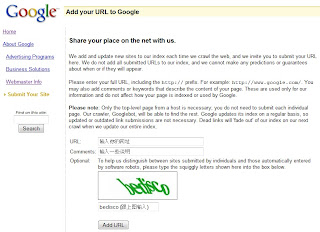Because one of the roles of the DBA is to anticipate, find, and fix performance problems, you must know what types of things affect performance. To understand why these things affect performance, you must first review the basics of how a computer system works.
This is the main part that affecting your Computer:
Overview of Computer Architecture
Your computer system consists of thousands of individual components that work in harmony to process data. Each of these components has its own job to perform, and each has its own performance characteristics.
The brainpower of the system is the Central Processing Unit(CPU), which processes all the calculations and instructions that run on the computer. The job of the rest of the system is to keep the CPU busy with instructions to process. A well-tuned system runs at maximum performance if the CPU or CPU are busy 100% of the time.
So how does the system keep the CPUs busy? In general, the system consists of different layers, or tiers, of progressively slower components. Because faster components are typically the most expensive, you must perform a balancing act between speed and cost efficiency.
CPU and Cache
The CPU and the CPU’s cache are the fastest components of the system. The cache is high-speed memory used to store recently used data instructions so that it can provide quick access if this data is used again in a short time. Most CPU hardware designs have a cache built into the CPU chip. This internal cache is known as a Level 1 (or L1) cache. Typically, an L1 cache is quite small-8-16KB.
When a certain piece of data is wanted, the hardware looks first in the L1 cache. If the data is there, it’s processed immediately. If the data is not available in the cache, the hardware looks in the L2 cache, which is external to the CPU chip but located close to it. The L2 cache is connected to the CPU chip(s) on the same side of the memory bus as the CPU. To get to main memory, you must use the memory bus, which affects the speed of the memory access
CPU Design
Most instructions processing occurs in the CPU. Although certain intelligent devices, such as disk controllers, cam process some instruction, the instructions these devices can handle are limited to the control of dada moving to and from the devices. The CPU works from the determine how quickly these instructions are executed.
The CPU usually falls into one of two groups process:
Complex Instructions Set Computer(CISC)or
Reduced Instructions Set Computer(RISC).