This registration process followed by most of the search engines is quite simple. To register your website, you are required to fill an online from and enter the URL of your website. Search engines offer paid as well as free submission of URLs paid submissions ensure that the URL of a website will appear if the contents of the website match with the specified keywords. In free submissions, search engines may take several weeks to include the website information in their database. You can submit the URL of a websites at Google through the http://www.google.com/addurl.html URL.
The following figure displays the Add your URL to Google Web page of the Google website.
1) First you will open google.com.
2) Type URL on the URL bar http://www.google.com/addurl/?continue=/addurl
3) Type your URL in URL box like URL is http://wschools.blogspot.com
4) Type your comments in BOX.
5) Type CAPTCHA code.
6) SUBMIT.
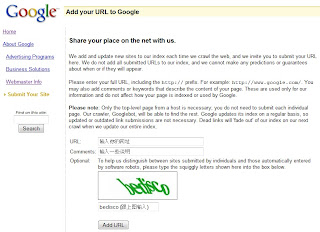





Simple and useful thanx...
ReplyDeleteOnline Business Search Engine